All the text for this entry was written on a Sinclair Spectrum +2 computer (1986) running Tasword Two, a word processing program published in 1983. A modern PC was only used for error correction, inserting photos and final publishing.
I was lucky to grow up during the home computer boom of the early eighties. The first computer I ever actually used was a Commodore PET that belonged to one of my primary school teachers, and this would have been in 1983. It was running some sort of text adventure game, and I was stunned by what I’d seen – this was the future. I really wanted a computer of my own, and for my ninth birthday soon afterwards, I received a Sinclair ZX81. Four years later I got an upgrade to a Spectrum +2. I absolutely loved them, and although I played a lot of games, I also tried to get them to do useful things. It was never easy, because they were far from powerful machines, programming in BASIC was a slow and tedious business, and saving and loading things to and from tapes was incredible hassle. That was always one of the biggest problems – doing actual useful stuff with data was really challenging.
My original machines have long since gone to the consumer electronics graveyard in the sky, but I do own both a ZX81 and Speccy +2 again these days, thanks to eBay. They were both cheap and – amazingly – still work, despite being very old. There’s still a lot of enthusiasm and support for both machines, as people remember them so fondly, and there’s a big emulation scene, but nothing beats actually using an original one, as I am now. It really brings back some memories.

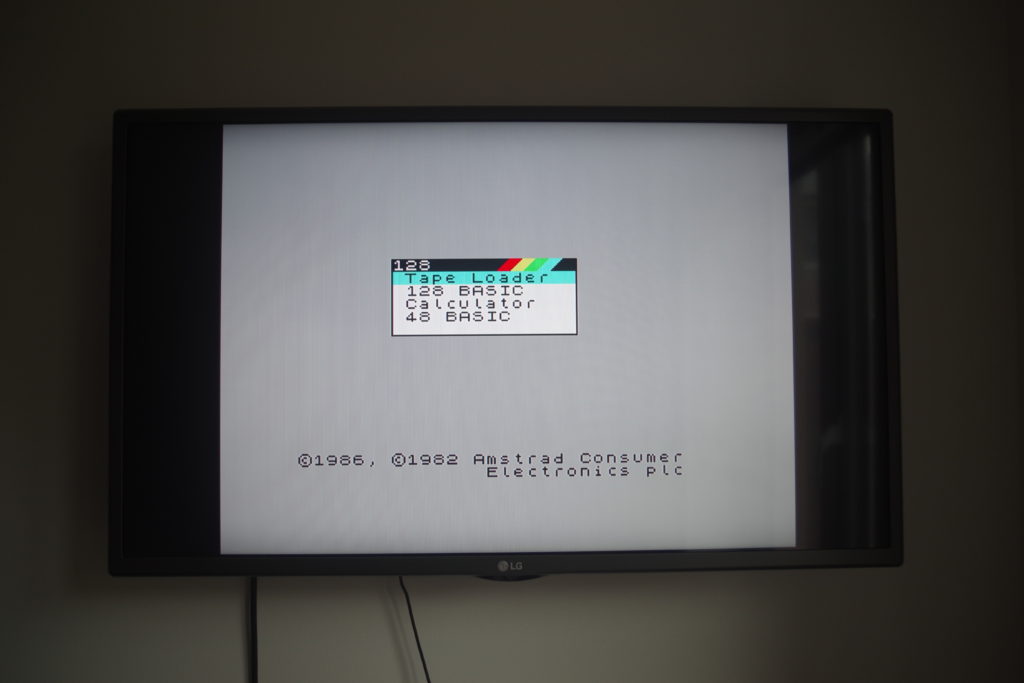
Now, though, you don’t have to faff about with tapes. A few years ago, an extremely dedicated guy came up with a device called the ZXPand Interface, for the ZX81. This allowed instant loading and saving onto memory cards, which seemed nothing short of a miracle. It instantly made the machine a thousand times easier to use, and gave access to all the software ever written for it – it ran emulator files natively on the original hardware. This got me thinking, and I managed to write a couple of programs for porting data to and from a PC. You could enter text on a ZX81, and save it onto a memory card, then open it in Notepad. A bit pointless, perhaps, but I did it simply because I could, and it was a lot of fun.
I subsequently acquired a similar device for my Spectrum. It’s quite tricky to use but very powerful. I’ve mainly used it forgames playing, but I did wonder if I could use it for usefully transferring text to and from the PC. I had this crazy idea of using Tasword Two – a popular software package for the Speccy – to create documents that I could then transfer to my PC.

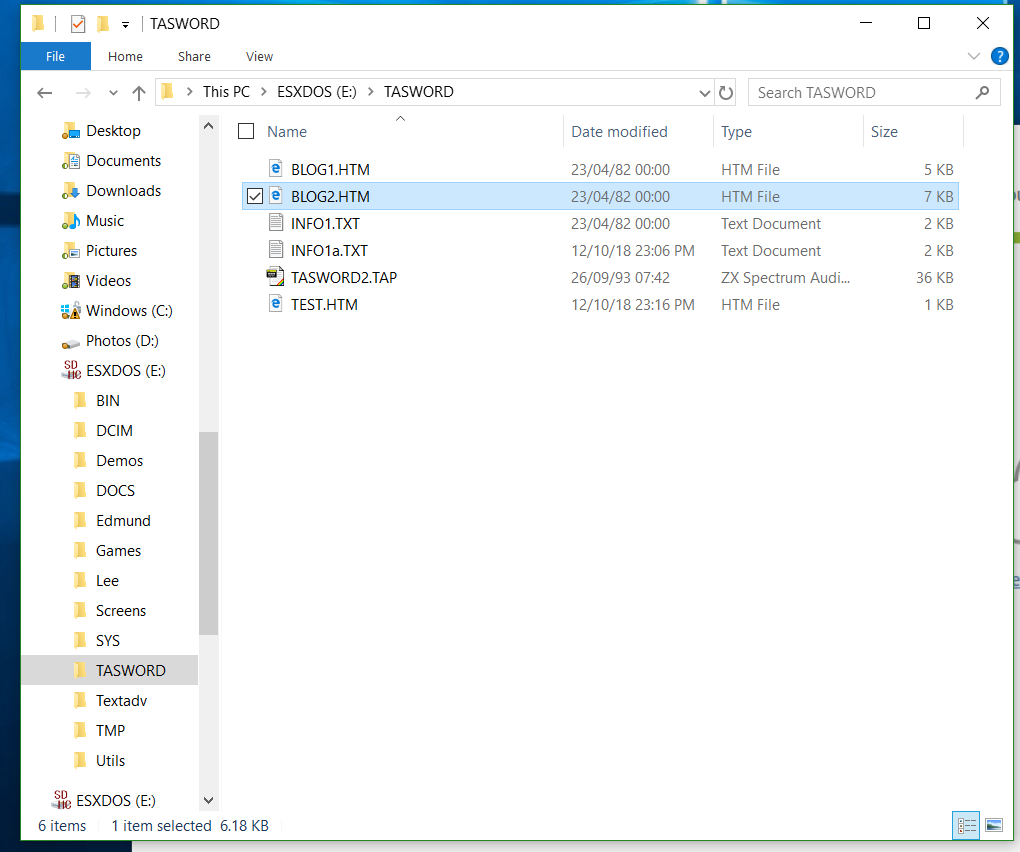
Tasword is a remarkably efficient and quite powerful program, and thankfully all the file-handling commands are in BASIC, which you can access very easily. It’s designed to be customisable for the Sinclair Microdrive and other mass storage systems available for the Spectrum, so you can edit the load/save routines to suit your device. That works for my memory card interface too! I quickly discovered whereabouts in memory text files are stored, and saved one with a .txt file extension to open up and inspect on my PC. It actually works without any problems at all! I wondered if Tasword files were full of control characters or somethng, but it turns out they’re not. However, things like word wrap, justify and new lines are done by inserting variable amounts of spaces into the text. It’s crude but works quite well – it means Tasword files are just big grids. Each character position on the screen is one byte in memory, and the display routine is really simple. It means text files look a bit messy in Notepad though. You can transfer stuff the other way too, but again it doesn’t format properly. I’ve hit upon the idea of writing a couple of file conversion programs, but in the meantime decided to try using HTML tags in Tasword.
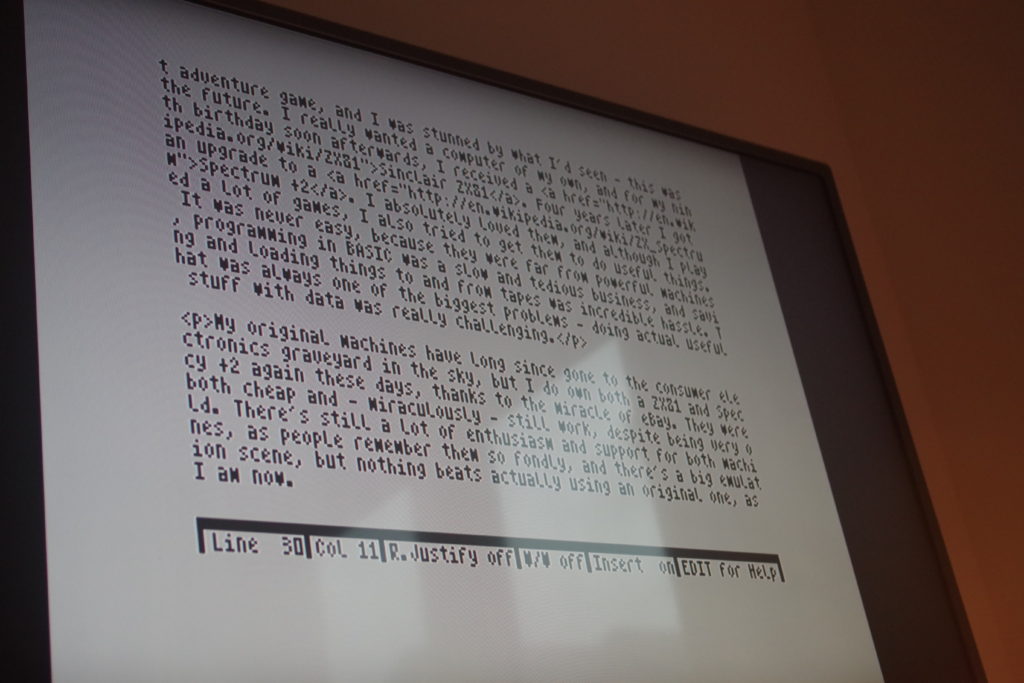
Turns out this works perfectly! Any of Tasword’s randomly inserted spaces outside HTML tags are ignored. I saved a Tasword file with a .htm file extension, and it opened in a browser on my PC with no editing necessary.
I’m probably the only person foolish enough to care about this, but I reckon it’s amazing that you can now do so many things with ancient computers that were way outside their design parameters. The incompatibility of tape formats and the multitude of different models of computer made exchanging files really difficult, but you can now take any file off a PC – as long as it’s small enough – and load it anywhere you like in the memory of a seriously ancient and primitive machine. The level of compatibility is actually quite remarkable. It works the other way, too – it seems crazy that I’m crafting HTML on a machine invented long before Tim Berners-Lee came up with the idea, and which has never been connected to the Internet.
I’m seeing potential here for writing data handling and conversion software of various types, given that Sinclair BASIC is the only programming language I’m remotely proficient in! As soon as I’ve worked out how to easily get text from Tasword into a modern word processor, perhaps I should craft a novel on this ancient but lovely machine. Given my fondness for distraction-free writing machines, I can see myself actually doing that…
I found your post whilst looking to see if the Speccy did a decent-ish word processor as I eye up the latest Kickstarter for the ZX Spectrum Next 2. I loved my 48k but never followed through with any early BASIC coding skills and can’t decide if it will be idiot proof enough for me to use, or will become a costly vanity / nostalgic piece of kit. I figured a distraction-free word processor might just be another thing that could tempt me (read – add to my reasons to justify buying to my O/H!). The new one looks pretty and exudes the speccy’s 48 kilobytes of personality. Thanks for your post 🙂
Sorry, only just spotted your comment. I should probably update this a bit, as I’ve recently got hold of a vDriveZX, which emulates Sinclair’s Microdrive using SD cards. It’s made things nice and simple for getting text on and off the Speccy.
The 128K versions of Tasword are quite good, I’ve found, but I wouldn’t attempt to use the Speccy for much serious work unless you’re bit of a masochist. It’s quite hard work. If you fancy a vintage computer that’ll work well for serious things, the Amstrad NC100 isn’t bad.
You are not the only one 🙂 I’m using Tasword 2, 3 and Plus 2 on my 48K, 128K Toast Rack and Spectrum Next. I have a Multiprint Centronics Interface and Retroprinter (Centronics convertor), so I can print out via my modern HP Envy Wi-Fi printer! Will try your html trick via my vDriveZX, but also have terminal software on my Spectrums that will send files to my PC as another route. Here’s a little video showing me using some of my set up 🙂 https://youtu.be/1jYf-UExUGs
Nice!!! What’s the terminal software you’re using on the Speccy? I could fancy playing about with that. Problem is, I’ve found that trying to read data via the IF1 and built in RS232 ports seems to be very difficult indeed. Have you had any joy with it?