Anyone who knows me well will be aware that I manage my time with a Filofax. Left to my own devices, I’m spectacularly disorganised, and if I don’t write it down, I’ll forget it. I know paper-based solutions aren’t de rigeur these days, and it’s all Google calendars and smartphones and somesuch, but I’ve never got on very well with electronic organisational tools. Well, with one exception – the Agenda application built into Psion handhelds in the 90s was bloody marvellous, and I used it for as long as I could until my Psions eventually crapped out on me. The application was hugely customisable and could be synced with Outlook, and it worked a treat.
After that, I eventually went back to paper after a few unhappy attempts to use various online and phone-based tools, and I’ve got my Filofax quite nicely set up in a way that works. The basic building block is a week-to-a-page diary (currently I’m using WH Smith inserts for this), with other things like do lists, notes, a year planner and day planners filed in as necessary, for particularly busy days or projects. It all suits my quite-probably-neurodivergent brain nicely, and using it gives me a lot of pleasure.
I was recently shopping for diary inserts for 2025, and was annoyed to see a new feature on Filofax-branded diaries. Every day now carries a QR code, for use with a new app. The idea is you’re meant to photograph each entry, and their new app will show you a picture of it on your phone as a reminder. For me, the whole point of a Filofax is it’s offline and unplugged nature, and the QR codes seem quite obstructively large, so I have no intention of using this feature. See below for some more thoughts on this.
However, I have found a use for computer technology and my Filofax! It’s just not what you’d expect. Gone are the days when a whole range of very specialised inserts were available, so sometimes you need to get creative. On very busy days, with a lot to remember or lots of appointments, it would be handy to maybe print out lists of things, so it’s all neat and tidy. In the past I had an inkjet printer that was happy to print on Filofax pages, but my current printer doesn’t like printing on paper that small, so I had to look at other options. The solution came from a very unexpected place!
Enter my ZX Spectrum +2, and a piece of software dating from 1985, called Tas-Diary.
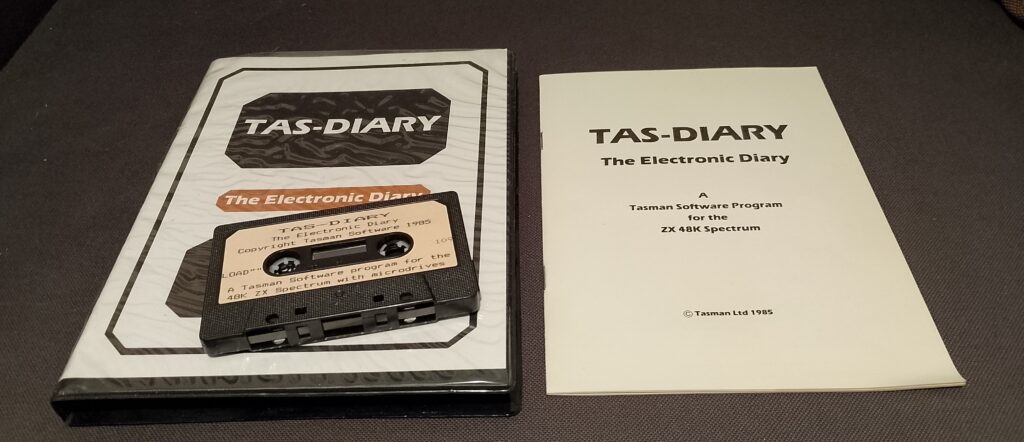
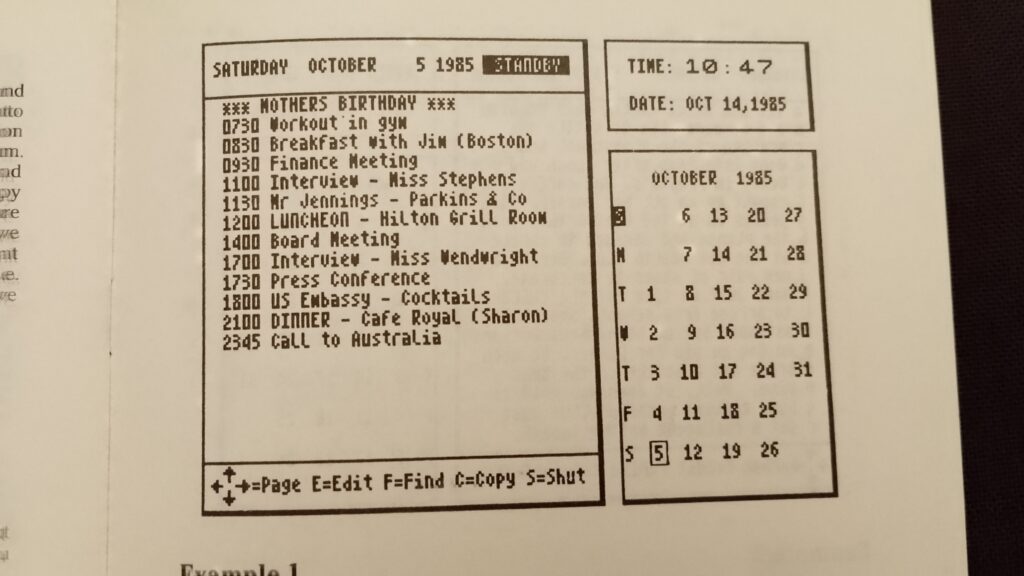
This was produced by a company called Tasman Software, best known for Tasword, a word processor for various 8-bit platforms including the Speccy. This was a diary program that could be used to manage appointments, and despite being ancient, it’s surprisingly familiar to anyone who has used Outlook or anything similar. Type in your appointments, and the computer will sort and organise them for you. It won’t do an awful lot else – it’s all very manual and quite simple – but it’s interesting that someone made this for a computer widely considered a games machine. Although supplied on tape, like pretty much all Spectrum software, it was unusual as it wouldn’t work without a Microdrive attached. For each year – and you’ll be pleased to hear it’s fully Y2K compliant – the program saves itself onto a Microdrive cartridge, and then sets up 12 files to store your data for each month. You can have a month’s worth of data in memory at a time, so if you want to move from one month to another, it’s a bit slow as the computer has to store the first month and open the second, but it does give you quite a lot of memory to play with.
Anyway, it all works fine with my vDriveZX – an SD-card replacement for the original Microdrives – and a while ago I had the madcap idea of seeing if I could print from Tas-Diary onto Filofax paper. It turns out I can! The printer I chose to use was a Brother EP-44 typewriter with RS232 port, plugged into the Sinclair Interface 1. It took a bit of experimenting, but I eventually got it working. I then forgot about it for ages.
A couple of days ago, though, I found a use for it, as I have a couple of busy days coming up. One only had two appointments but quite a lengthy list of things I need to remember for a video call, and the other a list of trains and buses I need to supervise at work. A printed list of these is useful, so I’ll talk you through how I put it together.
First of all, I made sure the printer was configured properly and did a couple of tests to align the paper in it, and got it roughly working. I realised it needs indenting on the left by one space, and care needs to be taken not to go too far over to the right, in order to account for the holes and also the right-hand edge of the paper. With that in mind, it was time to set up my appointments. Here’s an emulator screenshot of what I did, although I ran this and typed it all in on original hardware.
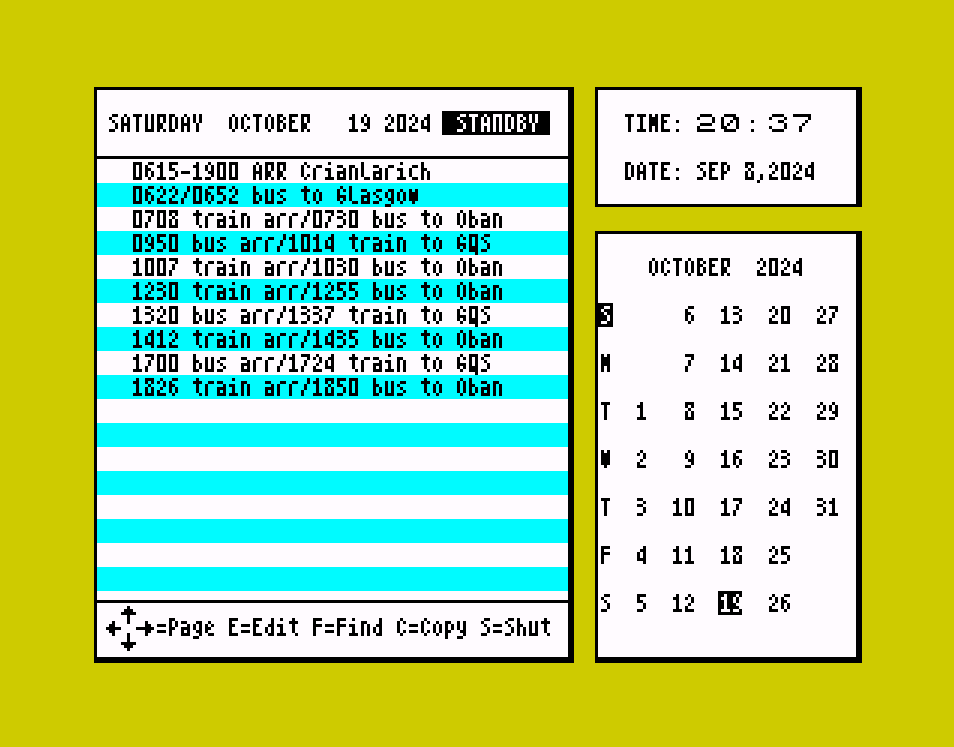
As you can see, it doesn’t look entirely alien to the user of modern electronic calendars and planners. It’s not the easiest thing to navigate, and misses a few key features, but it does automatically sort timed entries, and they do look nice and neat and tidy when typed in. Cursor keys move you around the calendar, and you can search for text to find particular entries. If you organise it properly, it’ll work quite well, although if you need to put something like your workdays into it, you’ll be there for a while. You have to type everything in manually every time, as it doesn’t do repeats or allow entries to be copied and pasted. So – anyway – that’s what I’ll be up to on 19th October. If you’re passing through Crianlarich, come and say hi.
Next step is printing it. The Brother EP-44 is primarily designed for thermal paper, and to print on plain paper, you need a ribbon cassette. These are now rarer than hen’s teeth, and although I still have three of them, they’re all almost completely used, so I have to be careful with them. So, in with the ribbon, and carefully align paper. Select print option (under “Copy”on that screen above), and wait to see if it works. Voila…
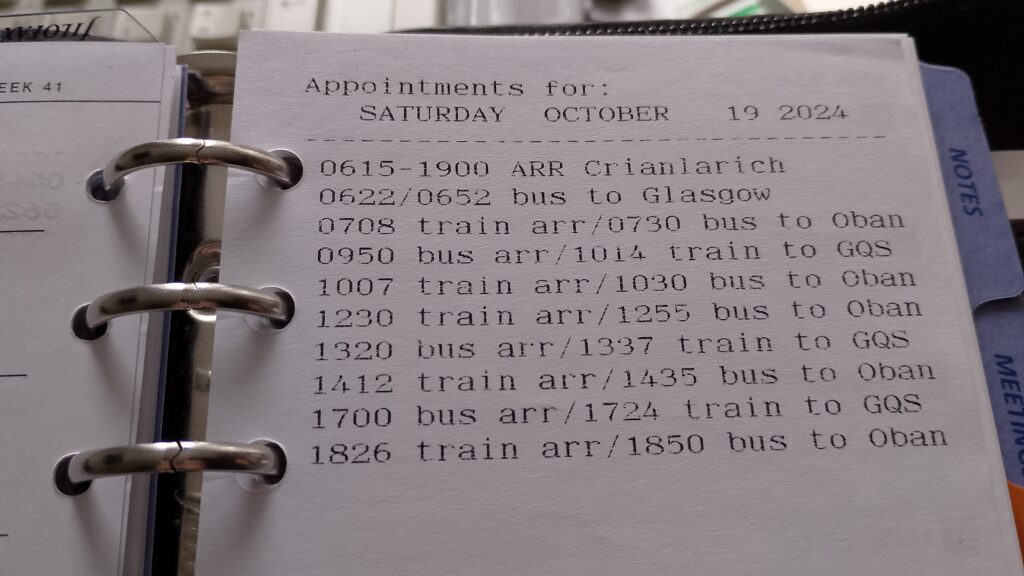
As you can see, the print is really quite satisfactory, and it all looks rather nice. I’m not envisaging using this very often, but it is a useful facility to have. I got to thinking about what to do given the finite nature of the ribbons, though – sadly no-one has ever produced thermal Filofax paper, to the best of my knowledge. I do, however, have thermal rolls for my Alphacom 32 printer. They’re wider than normal Filofax pages, but I experimented with using a cardboard template and trimming around it with my Swiss army knife. In future, then, I’ll print on this thermal paper, and trim the paper for filing, using a Filofax hole punch.
There’s a huge amount of “just because I can” to this, and it’s probably a bit pointless, but hey, I had a lot of fun working out how to do it, and I’m keen to play around with other software to see what else I can come up with. Watch this space.
Further thoughts on the trajectory of the Filofax brand…
If you clicked on the Filofax link above, you’ll have been greeted by a largely pastel-shaded website that wouldn’t disgrace the Instagram of a bullet-planning influencer. I’ve suspected it for years, but this piece confirms that Filofax is now pushing its products firmly towards women as fashion accessories, and getting well behind the mindfulness, wellbeing and journalling trends.
I don’t want to come across as too much of a dickhead here, but I find this very disappointing. Just about the only Filofaxes you can currently buy are all floral and pastel in nature, and ones that could be described as gender-neutral, appealing to men or business users are very hard to find, unless you buy secondhand. I appreciate it’s probably good that Filofaxes have moved on from their extremely naff 1980s association with Yuppies, but I also think it’s a shame that people like me – serious users who want a serious-looking product – are being ignored.
I suppose we’re lucky the company still exists at all, and I’m grateful that they do, but I still find it a bit disappointing.
Thankfully, there’s plenty of other sellers of inserts, folders and accessories, but it does seem rather sad that the genuine Filofax brand has decided to essentially downgrade its product into something I find really cheesy and tacky. I’m not one for thinking that anything is specific to a particular gender, and I don’t need to prove my macho credentials when I buy stuff, but I don’t want a flowery Filofax.
I’d be interested to hear your thoughts on this.